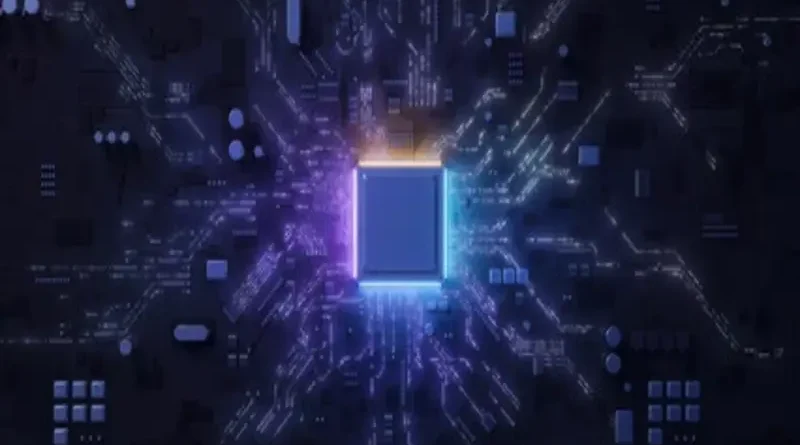Can an 8-Core CPU at 3.5 GHz Handle PS1 Software Emulation?
Emulating older gaming consoles, like the PlayStation 1 (PS1), has become popular for retro gaming enthusiasts. But can a modern 8-core CPU clocked at 3.5 GHz handle the job? Let’s explore the requirements, hardware capabilities, and related factors to answer this question.
What is PS1 Hardware and Emulation Basics?
The PlayStation 1, released in 1994, boasted a single-core 33.9 MHz RISC processor with just 2 MB of RAM. Compared to today’s multi-core processors, this hardware seems incredibly primitive. However, emulating PS1 games isn’t as simple as just exceeding these specs.
How Emulation Works
Emulating a console like the PS1 involves replicating its architecture, which requires significantly more processing power than the original hardware. The emulation process includes several critical tasks:
- CPU Emulation: Simulates the operations of the PS1’s processor.
- GPU Rendering: Recreates the graphics, often enhancing resolution and frame rates.
- Audio Emulation: Reproduces the sound processor’s functions at high fidelity.
- I/O Emulation: Mimics the inputs, including controllers and memory cards.
Performance of an 8-Core CPU at 3.5 GHz
Single-Core Performance
PS1 emulation relies heavily on single-threaded performance. At 3.5 GHz, an 8-core CPU has ample power to emulate the PS1’s modest architecture. Popular emulators like ePSXe, PCSX-Reloaded, and DuckStation are designed to run efficiently even on dual-core processors with speeds as low as 1.5 GHz. Thus, the high clock speed ensures smooth gameplay without lags.
Multi-Core Utilization
While PS1 emulators are primarily single-threaded, an 8-core CPU offers advantages. The extra cores handle background tasks such as:
- Streaming or recording gameplay.
- Running graphical enhancements.
- Managing simultaneous applications, ensuring the emulator performs without interruptions.
Other Factors Affecting Emulation Performance
Graphics Card (GPU)
Most modern PS1 emulators leverage GPUs for:
- High-resolution upscaling.
- Anti-aliasing to smooth graphics.
- Texture filtering.
Even an integrated GPU on a modern CPU is sufficient for these tasks.
RAM Requirements
PS1 emulation doesn’t demand much memory. A system with 4 GB or more of RAM is more than adequate.
Emulator Configuration
Tweaking emulator settings, such as resolution, plugins, and graphics enhancements, can significantly impact performance. Using optimal settings ensures smoother gameplay.
Comparing CPU Requirements Across Consoles
Classic Consoles (PS1, NES, SNES)
A dual-core CPU with strong single-thread performance is sufficient. For PS1, even a processor at 2 GHz can handle most games seamlessly.
Moderate Consoles (PS2, GameCube, Wii)
These emulators benefit from multi-threading. A quad-core CPU running at 3 GHz or higher is recommended for optimal performance.
High-End Consoles (PS3, Xbox 360)
Modern emulators like RPCS3 or Xenia require more processing power. A 6-core or 8-core CPU with hyper-threading is ideal for smooth gameplay.
Why an 8-Core CPU is Ideal for Emulation
Future-Proofing
Although 8 cores might be overkill for PS1 emulation, this setup is perfect for more demanding tasks, such as:
- Emulating next-gen consoles like the PS3 or Xbox 360.
- Gaming while streaming or recording.
- Running software that benefits from multi-threaded performance.
Multitasking
With an 8-core CPU, users can:
- Simultaneously run emulators and other programs.
- Perform resource-intensive tasks like video editing or VR gaming.
Minimum CPU Requirements for Emulation
Classic Consoles
A dual-core processor at 2 GHz is enough.
Moderate Consoles
A quad-core CPU at 3 GHz ensures smooth gameplay.
Next-Gen Consoles
For systems like the PS3, a 6-core or 8-core CPU is recommended.
How RPCS3 and Other High-End Emulators Utilize Cores
Modern emulators, such as RPCS3 (for PS3), take full advantage of multi-core processors:
- 4-6 Cores: Handle standard tasks like SPU threads and graphics rendering.
- 8+ Cores: Allow for smoother performance, especially in demanding games.
Conclusion
An 8-core CPU at 3.5 GHz is more than sufficient for PS1 emulation. Its high clock speed ensures excellent single-thread performance, while the additional cores provide flexibility for multitasking and future-proofing. Whether you’re a casual gamer or a retro gaming enthusiast, this setup delivers smooth and seamless gameplay for PS1 and beyond.
Frequently Asked Questions (FAQs)
Q1. Can an 8-core CPU at 3.5 GHz handle PS1 emulation?
Yes, an 8-core CPU at 3.5 GHz is more than capable of handling PS1 emulation. Its strong single-thread performance ensures smooth gameplay, and the additional cores are beneficial for multitasking or handling background processes.
Q2. Is an 8-core CPU overkill for PS1 emulation?
For PS1 emulation, an 8-core CPU is overkill since emulators mainly rely on single-threaded performance. However, the extra cores provide future-proofing and support for running more demanding emulators or multitasking alongside gaming.
Q3. Do PS1 emulators benefit from multi-core CPUs?
While PS1 emulators primarily rely on single-threaded performance, multi-core CPUs help offload background tasks like streaming, graphical enhancements, or other simultaneous operations, ensuring smoother overall performance.
Q4. What are the minimum system requirements for PS1 emulation?
For PS1 emulation, a dual-core CPU with at least 2 GHz clock speed is sufficient. Additionally, 4 GB of RAM and a basic GPU or integrated graphics card can handle most emulators without issues.
Q5. Can I use an integrated GPU for PS1 emulation?
Yes, most modern integrated GPUs are powerful enough for PS1 emulation. They can handle tasks like upscaling, anti-aliasing, and texture filtering without needing a dedicated graphics card.